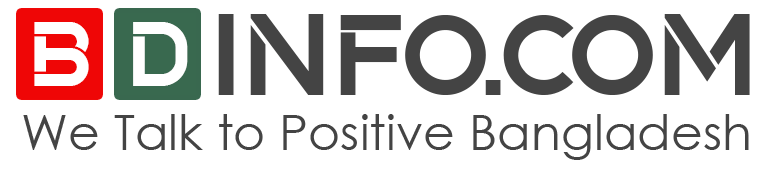Monitors VS Televisions: Which Should You Buy 2023?
Monitors VS Televisions: Which Should You Buy? People have debated whether a TV or a monitor is superior to a new desktop display for years. The decision may seem straightforward, but recent gaming and media consumption changes have intensified the discussion.
Does everyone believe that a TV and a Monitor perform the same function but are designed for different users? In this instance, selecting between the two options should be simple. However, such is not the case here.
The TV and the monitors are each designed for a certain function and use different technologies and features. Once upon a time, it was simple to choose a television for viewing television and a monitor for gaming. This no longer holds.

Monitors VS Televisions: Which Is Superior?
What a television can accomplish and how it operates are notably different from those of a computer display. It would be ideal if you also considered your wants and preferences to find something that fits them.
Overall, selecting a TV or monitor is simple, but there are a number of additional factors to consider, particularly before purchasing a monitor, to make the best option. Most monitors offer a fast refresh rate, minimal latency, and realistic colors, making them ideal for gaming, video editing, and other tasks.
Here are some distinctions between a television and a monitor that will assist you in deciding which is ideal for you.
Size: Monitors VS Televisions
In terms of screen size, a TV and a monitor are distinct. Most people worry greatly about screen size while watching television or movies, and televisions have displays measuring from 32 to 85 inches. Purchasing a television with a screen size that suits your space is a smart idea, and the larger the screen, the more enjoyable the viewing experience.
The display size of monitors is rather small. This is because individuals often sit near a display on a desk, and a monitor is typically connected to a laptop or PC to do tasks. The typical display size for the standard aspect ratio is between 18 and 32 inches. In addition, we offer monitors with sizes up to 50 inches wide.
Most televisions have displays of between 32 and 43 inches, which is an ideal size for bedtime viewing. This screen size will also be compatible with your gaming console. The most common monitor size is 22 inches, the normal size, while 27-inch displays are popular among gamers.
In addition to screen size, the aspect ratio should be considered. While most televisions have a constant aspect ratio of 16:9, monitors exist in various designs, sizes, and aspect ratios. There are also 21:9 and ultrawide displays with a 32:9 aspect ratio. However, 16:9 is still the most popular.
Display Technology: Television vs. Computer Monitor
Several display technologies are available on the market, including LCD, LED, OLED, QLED, and IPS. Certain technologies, such as QLED, were formerly exclusive to televisions. Nevertheless, MSI has recently produced a QLED gaming monitor, so there is no longer any distinction between TVs and monitors, and all technologies are accessible in all sizes.
TV resolution vs. monitor resolution
Today, the display resolution is the most significant factor to consider when purchasing a TV, monitor, smartphone, tablet, etc. Although 8K material has grown in popularity, we have all settled on 4K resolution. Moreover, 4K TVs are now considerably more affordable, although 8K is not yet generally used.
Most OTT services, such as Netflix and Amazon Prime TV, provide 4k content that can be seen on 4k-capable televisions. And if you want to be prepared for the next three to four years, you should get a 4K-capable television.
Resolution is crucial for displays since most games need a minimum of 1440p or 2,560 by 1,440 pixels. Additionally, you may play 4K games if your GPU is capable. This allows you to choose a 4K display. However, most gamers choose displays that support 1440p, and most games also support this resolution. Additionally, 2k resolution creates a compromise between frame rates and resolution.
HDR : Monitors VS Televisions
The HDR display technology can simultaneously show dark and light portions of a picture without compromising quality. It stands for “High Dynamic Range” and enables the simultaneous display of both bright and dark portions of a picture.
Defined, an HDR display can distinguish between two dark regions with varying light quantities without losing any corresponding information. Even though there is a lot of HDR material on Netflix and Amazon Prime right now, HDR is a need if you want to purchase a TV or monitor.
How to Connect
Every TV or monitor manufactured within 10 years should support an HDMI input. HDMI is the industry standard for transferring video; you may find it on almost all video-transmitting devices, such as FireTV Sticks, laptops, and video game consoles.
Monitors often have additional connectors, such as DisplayPort, that enable greater resolutions and refresh rates. TVs often have numerous HDMI connections, enabling you to connect all of your gadgets to a single display. On the other hand, monitors are often designed such that only one device may be used at a time.
Audio is often sent through HDMI by devices such as gaming consoles, although monitors typically lack speakers, and if they do, they are typical of poor quality. Typically, headphones or desktop speakers are required at the workplace.
However, almost all televisions include speakers of high quality. High-end models are happy to have quality ones since they serve as the focal point of the living area.
TVs are superior since they often have HDMI, VGA, USB, DVI, and coaxial ports. Monitors, on the other hand, may have the same features but often have fewer ports. With adaptors and bridges, though, its visibility may be enhanced.
VGA, USB, and HDMI connectors should be enough for most of your demands. A storage device or hard disk drive may be linked to the USB port of a television so that movies can be seen instantaneously.
Even though USB ports on a monitor are uncommon, their presence is irrelevant. Regarding the number of ports, it is evident that televisions are the overwhelming victor.
Read More
- DSLR VS Mirrorless Camera: Which is the best
- How To Move WhatsApp Chat History From Android to iOS
- Top 10 most risky passwords! Don’t Use it anyhow