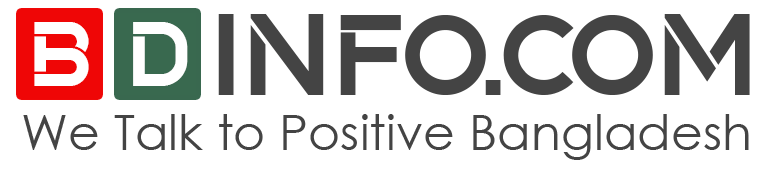Rail Sheba App Download | Railway Online Ticket Booking 2024
Rail Sheba app Download (Rail Sheba apk) is a very popular mobile train ticket booking railway e sheba in Bangladesh. You can Bd Railway Online Ticket Booking From Esheba or Rail Sheba Apps. You Want to Download this Train Ticket Mobile apps just follow this report.
There is a problem with the railway ticket cutting. Standing in line for hours and not getting tickets Then came the good news for you. One-stop mobile Rail Sheba apk has been introduced to cut train tickets through mobile phones. This mobile train ticket booking app will be very helpful for you.
This app was inaugurated Today (28 April 2019) at the Kamalapur railway station in the capital. Authorities said Rail Sheba Apk has been launched to ensure the passenger service, including simplifying the purchase of Bangladesh Railway tickets.
Railway Minister Nurul Islam Sujon, State Minister for Information and Communication Technology Junaid Ahmed Palak, Bangladesh Railway Director General Kazi Rafiqul Alam and Railway Ministry officials were present in the inauguration ceremony.

Rail Sheba App Download Now
Additional Secretary of the Railway Ministry Mujibur Rahman presided over the ceremony. Traveler services can be found in one app and travelers can take advantage of this. After the journey, the passengers can pay their views through the app on the travel experience.
It is known that the mobile app is designed to include the security issue and the mobile app is designed. Using this technology will make train service easier.
At the same time, the general public comments and comments of the passengers will be accepted. Bangladesh Railway created a mobile app for all these activities.
Using information technology, the app has been developed by the railway service to modernize the railway system, increase the quality of service, and prevent ticket black marketing.
Rail Sheba App Facilities
You will get a lot of benefits from the Rail Sheba app or Rail Sheba apk. Here is your Rail Sheba app download example-
- All intercity train tickets can be purchased
- Find out the specific destination fares
- Tickets can be known about the availability
- Train routes, schedules, train-based break stations and schedules
- Journey History, Coach View, Seat Choice
In addition, the important station numbers, food menu and price list will be known. Later, any passenger from the app can easily purchase food for himself or his family. With this app, your 500 passengers can collect train tickets together. Besides, 15,000 tickets will be collected from the app every hour. You can take up to four tickets with a passenger app as before.
Apart from this, the app can choose specific destinations, ticket availability, train routes, schedules, train-based stations and schedules, journal history, coach view, seat. You can order food from the app inside the train. Passengers will be able to get help from railway police through the app if needed.
This app can also be found on train distance, train location and local transport from the station. Passengers can also give their views through the app after the train travels.
How To Rail Sheba App Download?
You Can Download rail sheba apk (railway e sheba) from your Android mobile phone or iPhone. Firstly go to your play store. Then search ”Rail Sheba app download’.
- Download this app & fill the document. Then you get all the benefits from this app.
- Meanwhile, information of Bangladesh Railway with Integrated National Call Center (333) has been integrated.
- As a result, any information related to Bangladesh Railway will be available from National Call Center 333.
How To Buy Train Ticket From Internet | Rail Sheba Apk
Purchasing tickets through the Internet is another convenient way to travel with Bangladesh Railway.
Register yourself with your cell phone number, book online and your ticket details will then be emailed to you instantly after payment through your any VISA/MASTER, DBBL Nexus/VISA/MASTER/Mobile Banking and City bank Amex cards.
Print it out and bring it along with your valid Identity card to the station at least 15 minutes prior to your journey. If you purchase e-ticket for other persons, you have to print out a hard copy of e-ticket from designated counters of any online stations.
You can buy tickets online from Bangladesh Railway’s own website online. Firstly you need to Register your name. Just follow this step.
- Click this link: E-Ticketing
- Fill all Box & Click Register
- If all the information is correct then there will be a new page called “Registration Successful”.
- From the E-ticketing system, an e-mail will be sent immediately from the e-mail address provided by the Bangladesh Railway.
- You must open the e-mail provided by the Bangladesh Railway in the message box of your e-mail.
- In the message, click on the “Click” link to be saved. After this process, the registration process will be completed.
Buy Train Ticket From Mobile SMS | Rail Sheba Apk
Mobile Operator Company Grameenphone and Banglalink currently provide this railway e sheba service. If you want to buy Train tickets through Mobile SMS, then Click this link.
Now if you like this post please do share it on your social media profile so that, when you will need this information then you can easily find this. If you have any queries about Rail Sheba app download then leave us a comment. Thanks for reading this post. Thank you for reading Download rail sheba apk.
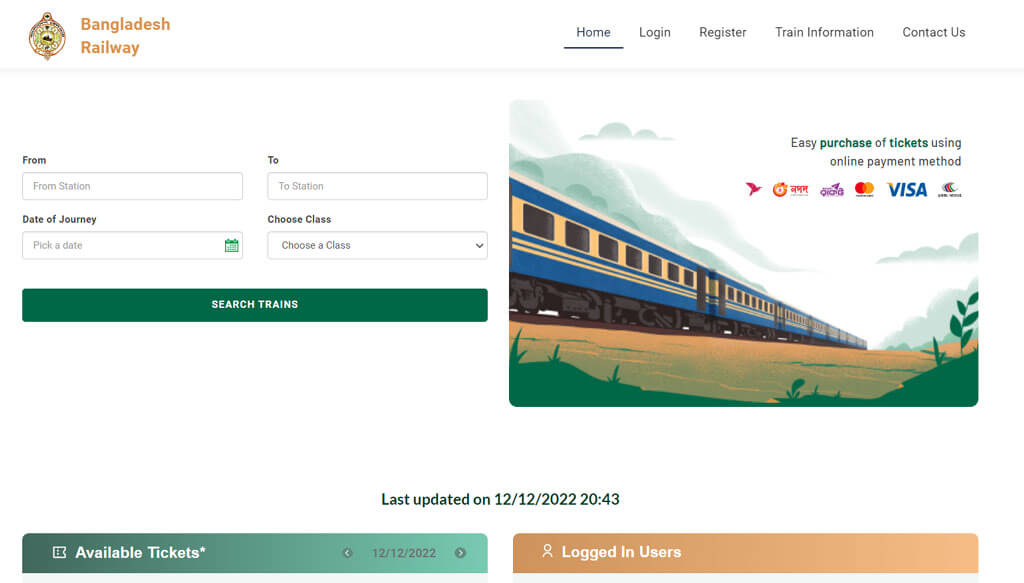
Bd Railway Online Ticket Booking
Purchasing tickets through the Internet is another convenient way to travel with Bangladesh Railway. Register yourself with your cell phone number, book online and your ticket details will then be emailed to you instantly after payment through your any VISA/MASTER, DBBL Nexus/VISA/MASTER/Mobile Banking and City bank Amex cards.
Print it out and bring it along with your valid Identity card to the station at least 15 minutes prior to your journey. If you purchase e-ticket for other persons, you have to print out a hard copy of e-ticket from designated counters of any online stations.
You can buy tickets online from Bangladesh Railway’s own website online. Firstly you need to Register your name. Just follow this step.
How Can Register your name?
- Click this link: E-Ticketing
- Fill all Box & Click Register
- If all the information is correct then there will be a new page called “Registration Successful”.
- From the E-ticketing system, an e-mail will be sent immediately from the e-mail address provided by the Bangladesh Railway.
- You must open the e-mail provided by the Bangladesh Railway in the message box of your e-mail.
- In the message, click on the “Click” link to be saved. After this process, the registration process will be completed.
How Can Buy Bd Railway Online Ticket?
- Click this link: E-Ticketing
- To complete the “Log in” panel, fill in the e-mail address, password, and security code, click the “Log in” button.
- Then click on the “Purchase ticket” button on the page that will appear.
- The page that will be here will have to fill in your desired travel date, starting station, destination station, train name, class, ticket number as it is.
- On the next page, the ticket and its value will be announced by “Registration Seat Available”.If you have a ticket, click the “Purchase ticket” button.
- Ticket prices will be deducted from the credit card, cash card or BRAC Bank’s bank deposited through the bank’s account, and tickets are confirmed on the e-ticket of the passenger’s e-mail.
- E-ticket printed with e-ticket, “Ticket Print Information”, along with the print of the ticket sent from the e-mail message box, will have to be collected before the ticket can be collected from the corresponding source station.
Bd Railway Online Ticket From Rail Sheba Apps
Bangladesh Railway has arranged for easy ticketing at home from the Rail Sheba app. Anyone can register and buy a ticket. If you want to register in the app you need your mobile number and national ID number. Once the registration is finished you can be logged in with a mobile number and a password of your choice.
50 percent of the tickets can be purchased through the app. It will tell you the details of the route, starting with selecting the desired seats.
A user can purchase a maximum of four tickets. A user can buy a maximum of eight tickets twice a day.
If you want to log in to the app and get tickets, you need to go to the ‘Purchase’ option. Before that, if you want to know the information about when a train travels or when a train travels, there are ‘information’ options.
The Rail Sheba app can currently be used on all types of Android mobiles. The iPhone version will be launched soon.
How To Buy Train Tickets?
- Download Rail Sheba App from this link.
- Open the app with name, mobile number, e-mail, address, postcode, national ID or birth registration number, date of birth and password.
- If the account is already open, log in with that mobile number and password.
- Click the Purchase tab.
- From the Station tab, select the station from which you want to travel by train.
- To Station tab, select the station you want to visit.
- Select the travel date from the Journey Date.
- Then click on Search Train.
- Here you can see a list of all the trains to your destination.
- Select the preferred train seats, ticket numbers, preferred seats (if any) from the list.
- Click the Pay Now tab to see everything.
- Understand the ticket by paying the prescribed fee with any Visa card, Master Card, Amex card or development in Bangladesh.
- Print a ticket from an e-mail. You can travel on the train with this print copy. If you want, you can travel to the train station by collecting a printed copy of the train.
Buy Bd Railway Online Ticket From Mobile SMS
Mobile Operator Company Grameenphone and Banglalink currently provide this service. If you want to buy Train tickets through Mobile SMS, then click this link.
Now if you like this post please do share it on your social media profile so that, when you will need this information then you can easily find this.
If you have any queries about Bd Railway Online Ticket Booking From Esheba or Rail Sheba Apps then leave us a comment. Thanks for reading this post. You can also share this with your friends.
You Can Read
- Dhaka To Kolkata Train Schedule & Ticket Price
- Dhaka To Khulna Train Schedule & Ticket Price
- Dhaka To Sylhet Train Schedule & Ticket Price