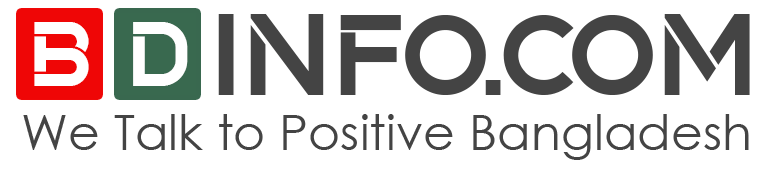Smartphone Charge saving Functional 10 tips
Smartphone Charge saving Functional 10 tips you will give here. Don’t be tense. its fully easy way for you.
The phone’s battery charge decreased – such a smartphone user could not be found. There are many who fear the decrease in battery charge, the phone’s brightness so low that it becomes difficult to show something on the screen. Smartphone Charge saving tips.
All this is done only in the hope of getting a backup for a little more time. Let’s know how to keep the phone’s battery safer.
Smartphone Charge saving way…
One: The phone’s battery charge is due to the notification of various app phones. So if you want to get more battery backup, then get as little information as possible by going to the notification settings of these phone’s phones.
Two: If any service like Bluetooth or GPS is used, the power of your phone is used. So unnecessarily do not turn on GPS, Bluetooth or WiFi.
Three: There are many charges for photographing and recording videos. So you have to practice as little as possible to reduce the number of pictures possible by phone.
Four: Learn to use GPS tactics. You can use GPS while traveling. But Facebook, Twitter, WhatsApp, these apps do not just need to use GPS. Your battery consumes extra power in such a way.
Five: Keep the Auto Brightness feature off the screen. When it is turned on, the phone’s sensor works all the time and decreases the brightness of the screen according to the light around you. It also has extra battery power consumption.
Six: The live wallpaper of the phone costs more than ordinary wallpaper. So, stop using the live wallpaper if you want more battery backup.
Seven: The battery of the phone may be damaged in excess heat or cold. 15 degrees Celsius is the ideal temperature for mobile batteries. If more than that, it will lose the efficiency.
Eight: Keep your phone’s operating system and apps updated. More likely to be good for updated software batteries.
Nine: There is a small motor in the mobile for the phone’s vibration feature. It undoubtedly costs well. So keep the vibration off for touch and other effects.
Ten: Every smartphone has a battery saver or power saver mood. On the iPhone, it is called ‘Low Power Mood’. The phone’s background apps are mostly closed when these moods are turned on. It has a lot of charges.

Smartphone Charge saving more way…
There are several ways to save smartphone charge and extend the battery life of your device:
- Adjust screen brightness: Lowering the screen brightness can significantly reduce the amount of power your phone consumes. You can manually adjust the brightness in your phone’s settings or enable auto-brightness to adjust the brightness based on ambient light.
- Turn off Wi-Fi, Bluetooth, and GPS: These features can drain your phone’s battery quickly, especially if they are left on when not in use. Turn off Wi-Fi, Bluetooth, and GPS when you are not actively using them.
- Disable app notifications: Many apps send notifications to your phone throughout the day, which can drain your battery. Disable notifications for apps that you don’t use frequently.
- Use power-saving mode: Most smartphones have a power-saving mode that can help extend battery life. This mode reduces the phone’s performance and limits some features to conserve power.
- Close apps when not in use: Apps that are left running in the background can consume a significant amount of battery power. Make sure to close apps when you are not using them.
- Use airplane mode: When you are in an area with poor cellular coverage, your phone may consume more power as it tries to maintain a connection. Turning on airplane mode can help conserve battery life in such situations.
- Charge your phone properly: Avoid overcharging your phone, as this can reduce the overall battery life. It’s also recommended to use the charger that came with your phone, as third-party chargers may not be as efficient or safe.
By following these tips, you can help extend your phone’s battery life and save smartphone charge.
Thank you for reading Smartphone Charge saving way. If you have any information about Smartphone Charge saving more way just comment us bellow.
Read More
- Top 10 Best Smartphone in the world
- Top 10 Best Smartphone Companies in World
- Top 20 Low Price Mobile & Cheap Smartphones