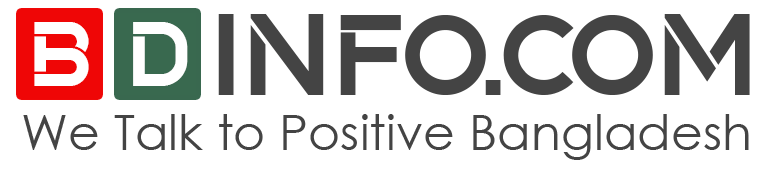How To Pay Gas Bill or Electric Bill By BKash & Mobile SMS 2023
Hi Friends! Today i tell you How To Pay Gas Bill or Electric Bill By BKash & Mobile SMS. Yes! you can all things now on your smartphone. So let’s Start.
Life is so much easier now. Everything is in your hands. You can do a lot of work at home. What you used to do in the past would be wasted more hours.
Now you don’t have to go to the bank and pay the line to pay the electricity bill. The crowd does not have to go to an agent’s store.
At home, you can now pay electricity bills through BKash. But many do not know how to pay this electricity bill. Today we will know how to pay electricity bills through BKash.
You can now pay for your utility and other bills from bKash App through the Pay Bill feature.
This new app feature lets you pay for electricity bills of DESCO (Smart Prepaid and Postpaid ), Palli Bidyut and NESCO, and payments of different educational institutions through a very easy and simple process.
Gradually, more and more utility billers will be added to the list to make your life easier.

How To Pay Electricity Bill By BKash
Your BKash account should be equal to the amount of the bill you pay for the month’s electricity bill. You can then pay the electricity bill by following the steps below.
- First dial *247# on your mobile.
- Number 5 you get Pay Bill. Press 5 & Click on Send Button.
- You will find Electricity in first. Press 1 & Click on Send Botton.
- Here you get 1. Palli bidyut, 2. NESCO, 3. DESCO (prepaid), 4. DESCO (postpaid) Option.
- Click your Option Number (1/2/3/4) as you want to bill. Click on Send Button.
- Then you get two option. 1. Bill Breakdown, 2. Make payment.
- Click 2 For make money & Send
- Here you ger two Option. 1. Input account number & then 2. Saved account.
- Click 1 & Send Button.
- Put your account number
- Then put your mobile number
- Type the Enter Bill Month and Year and the number of the month and the year the bill will be billed there, and click the Send button.
- Now Enter Amount, type the amount of the bill amount in the text, then click the Send button.
- Now, the text that will be displayed on the Bill Payment and mix the bill account number, month name and bill amount.
- If everything’s fine, type your Bkash secret PIN number and click the Send button.
You’re done. Now you will receive two SMS on your mobile phone. First let your request be accepted. The second will include a TRX ID stating that your bill payment is complete.
Now you should enter the TRX ID number on your bill for that month, along with the bill payment date.
Pay Bill With Bkash Apps
But you can pay your Electricity bill by useing BKash App easily. We are recommended that please first install Bkash apps in your smartphone. Then pay your bill easily.
Here is your full option in video. Please see this video & pay your bill. Thanks.
How To Pay Gas Bill By BKash
Here is your all information about How To Pay Gas Bill. Jalalabad Gas User only can pay there bill by Bkash Account or apps. if you are this user this option for you. You can then pay the gas bill by following the steps below.
- First dial *247# on your mobile.
- Number 5 you get Pay Bill. Press 5 & Click on Send Button.
- You will find Gas in secound. Press 2 & Click on Send Botton.
- Here you get Jalalabad gas in forst option. Click 1 & send button.
- Put your account number & go front.
Thank you for reading How To Pay Gas Bill or How To Pay electric bill. How To Pay Gas Bill. How To Pay Gas Bill
Read More
- People of Sylhet travel more, Cox’s Bazar at the top of choice
- How to view locked profile on Facebook?