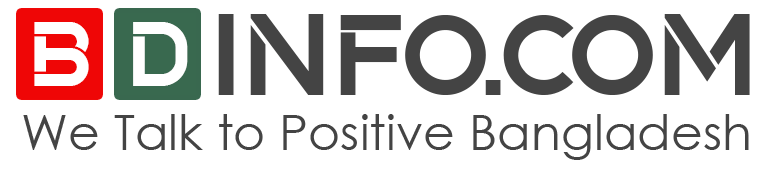How To Buy Train Tickets Online Or Mobile Phone 2023
Are you know Bangladesh Railway changed their Buy Train Tickets Online Policy. Yes, this policy affected from 26 march 2022. Here you get all latest information about How To Buy Train Tickets Online?
Train tickets will go on sale online from 8am on 26 march 2022 after a five-day shutdown due to a change of operator.
Tickets will not be available on the previous website. Tickets are available on the Railways‘ website www.eticket.railway.gov.bd. To get tickets from this website you need to register anew.
For 15 years in a row, Computer Network System (CNS) has sold train tickets.
Newly hired operator Sahaj Limited Bangladesh is selling tickets. They have introduced new online methods. The ‘Rail Service’ app before ticket sales was created by CNS. No more tickets available from there. Easy creating new apps.
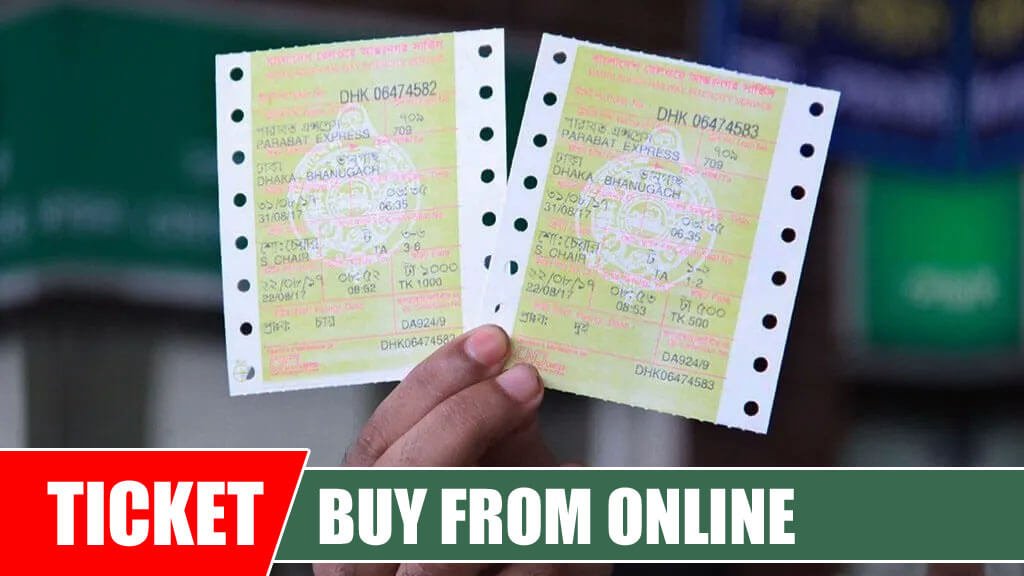
How To Buy Train Tickets Online?
To buy train tickets online, register an account with name, email and mobile number on the website eticket.rancil.gov.bd. Then update the profile information.
Search for specific date trains according to your station and destination. Finally, select the seat and confirm the ticket booking by paying online.
See the details of the process of booking advance train tickets from the website-
Register an account | Buy Train Tickets Online
- Visit this website from your mobile phone or computer from Google Chrome browser- Bangladesh Railway E-Ticketing Service
- First you need to register or sign up with your mobile number and email on the Bangladesh Railway website.
- Click on the Register button from the top right to register.
- A form will appear. Here you enter your name, email, phone number, and a 6-digit password in English. Finally, click the Sign Up button.
Verify mobile | Buy Train Tickets Online
- Then a verification code will be sent to your mobile and you will be asked to verify with the code.
- Enter the code on your mobile phone correctly and click on Verify button.
- Your account will be initialized.
- At the end of the verification, come back to this website again and click on the Login menu from the top right.
- Login with the email and password you provided at the time of registration.
Update profile | Buy Train Tickets Online
- After logging in, first update your profile.
- Here the profile needs to be updated by the traveler’s name and national identity card. Because tickets are not issued without national identity card and travel without proof of national identity card is not allowed.
- Click on Dashboard to update profile.
- In the Passenger Name field, enter your name according to the national identity card. Date of Birth Choose your date of birth.
- Post Code – Post office code in your area
- Select Gender- Male / Female.
- Select the National ID or Birth Registration Number that you want to give from the Dropdown option under Identification Number.
- Enter your National ID Number or Birth Registration Number.
- Finally, click on the Update Your Profile button to save.
Search the train
After updating the profile, go back to the home page of the website. Search the train according to which station you will depart from and which station you will land at.
- FROM – Choose the station from which you will board the train and the station where you will disembark at TO.
- Pick a date for your trip.
- CHOOSE A CLASS – Fill in the options like above and click on the yellow Find button. Then all the trains of your chosen date will be shown.
- From here, select the train of your choice according to the departure time.
Ticket price paid
- The class fare of the ticket will show the amount of VAT, bank charges and the total cost.
- If all goes ok, complete your payment through your convenient payment options, Debit / Credit Card, bKash, Rocket or other mobile banking by clicking on Pay Now button.
- The online ticket will be sent to your mail shortly.
- Moreover, you can download the ticket from Rail Sheba mobile app.
- Print the downloaded ticket on A4 size paper. And keep it with you for travel.
When buying train tickets online?
Train is considered to be the safest and most affordable mode of transportation in Bangladesh. So everyone feels comfortable using the train on any long distance journey.
But it is very difficult to get a train ticket. Even if you stand in a long line, you may not get a ticket in the end. So, you can easily book train tickets from your mobile while sitting at home.
The time to buy train tickets online is 24 hours a day. You can purchase advance train tickets from today till next 7 days.
What is the medium used to buy train tickets online?
- Currently the only way to buy tickets online is through the website eticket.railway.gov.bd. You can buy tickets from the website according to the previous rules.
How long before the train ticket can be cut?
- Train tickets can be bought online from 5 days in advance.
How do I buy a train ticket online?
- To buy tickets online, you need to register an account on the e-ticket website.
- Then after updating the profile information, you can search the train to the destination of your choice and complete the payment and buy the ticket.
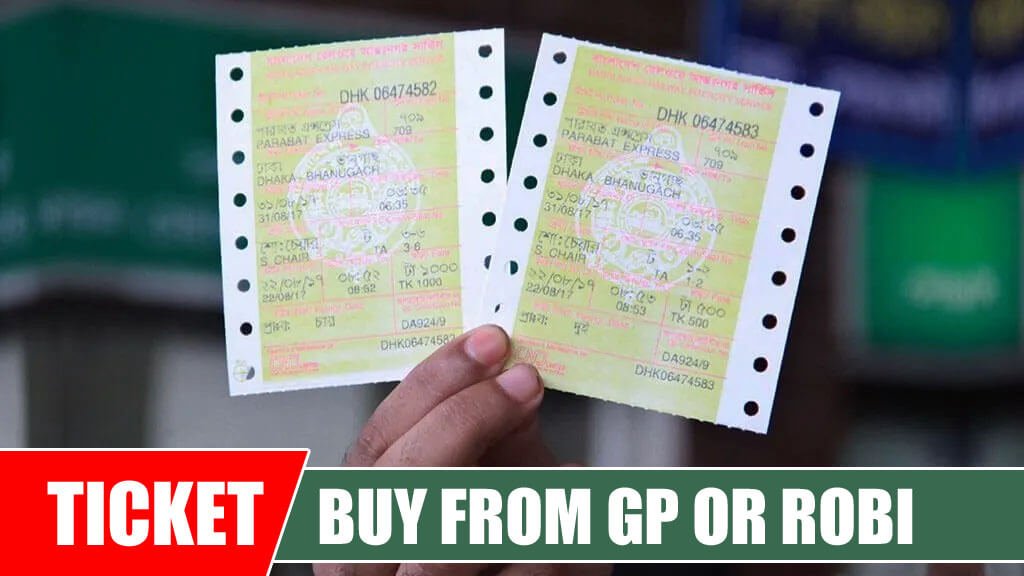
Buy Rail Tickets From Your Grameenphone Or Robi Mobile Easily
If you want to buy Bangladesh Railway tickets you have more options. Today I will tell you about Buy Rail Tickets From Your Mobile Phone Easily. Yes! this is a very easy way for you.
Currently, you can get train tickets through Grameenphone, Banglalink and Robi Network. Today I will discuss that method.
First, you should go to your mobile message option and type TKET and send it to 1200. An SMS will be sent to your mobile phone with a PIN number. Those who are registered do not need to re-register.
Buy Rail Tickets From Grameenphone
Here I tell you how can you buy your tickets from your Grameenphone or Banglalink. In order to deduct a ticket from the mobile, you must register first. Here is your full process line by line.
- Dial *777#
- Select Train Ticketing
- Select Direct Purchase
- Now Select source (ex: Dhaka)
- Select Destination
- Enter first 3 letters Destination station (CHI for Chittagong)
- Enter journey date
- Select Train
- Then Select Class
- Select any one of seat combination (ex: one male or one female)
- Enter pin to confirm
- Finally, you successfully purchased Train tickets. You will get SMS within a Now short time.
You can Buy train tickets the hassle-free way with a GPAY wallet. Tickets are available for 6 major stations. Cut the line and zoom off to your desired destinations!
GPAY is a mobile wallet that Grameenphone customers can use for airtime recharge, Utility bill payment (Electricity, Gas or water) and purchasing train tickets from their wallet.
In order to use GPAY, customers can register using the GPAY mobile app (from Google Play store) or just dial *777# from any mobile handset.
Once registered, customers are allowed to make payments. To refill GPAY wallet customers can use their bank accounts (Rocket, AB Bank, Islami bank) or visit any MobiCash outlet if they don’t have an account in any of these banks.
Buy Rail Tickets From Robi Network
You can avail of this train ticketing facility through “RobiCash” apps or USSD (*787#) from your own mobile. Non-Robi subscribers also can avail of this facility from our “RobiCash” signed agent points.
In this case, customers shall receive the e-ticket SMS from the system and the agent shall receive a confirmation SMS. Here is your full process line by line.
- Dial *787#
- Select Ticket Purchase
- Now select Train
- Select Purchase Train Ticket
- Enter Journey Date
- Select Start Station
- Select Destination Station
- Enter first 3 Characters of Destination station (CHI for Chittagong)
- Select Train
- Select Class
- Then Select Passengers
- Select Confirm
- Enter your PIN number
- Enter Customer Mobile Number
- Finally, you successfully purchased Train tickets. You will get SMS within a Now short time.
Benefits:
- No need to go to the rail station or stand on a long waiting line
- This will save time and transportation cost
- This is a safe and easy service – approved by Bangladesh Railway
- One can confirm the e-ticket from home or nearest RobiCash agent point
- More than 15,000
Process and necessary information of m-ticketing
- Only intercity train tickets are available
- Ticket booking/purchase time 9:00 am to 10:00 pm
- Tickets are only refundable at the rail station
- Up to 9-day advance tickets can be purchased
- Booked tickets are preserved only 30 minutes
- Passenger must carry the printed ticket on the journey
- Per ticket service charge BDT 20
Robi customer can get information on train timing and current status by SMS to 16313 in TR Train No. (Padma = 760)
Read More
- Railway Bangladesh Train Schedule & Ticket Price
- Buy Train Tickets Online From Esheba or Rail Sheba Apps
- Railway Tracking System For Bangladesh All Intercity Train